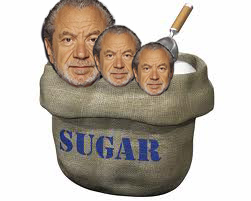 I began by saving both the image of Alan Sugar's head and the sugar to my desk top. I then imported the images into Photoshop where I then used the Lasso key (L key) using this I went around his head outlining the part I needed to make the above image. I then used the quick mask key (Q Key) to mask everything that isn't selected red. From here I can edit out any bits I don't need such as extra bits of hair and neck. I then selected command J to make it into a new layer, I then moved it onto the picture of the sugar using the V key. I then used Command T so I could move and change the size of the head. I repeated this to make the final image.
I began by saving both the image of Alan Sugar's head and the sugar to my desk top. I then imported the images into Photoshop where I then used the Lasso key (L key) using this I went around his head outlining the part I needed to make the above image. I then used the quick mask key (Q Key) to mask everything that isn't selected red. From here I can edit out any bits I don't need such as extra bits of hair and neck. I then selected command J to make it into a new layer, I then moved it onto the picture of the sugar using the V key. I then used Command T so I could move and change the size of the head. I repeated this to make the final image. Wednesday, 1 February 2012
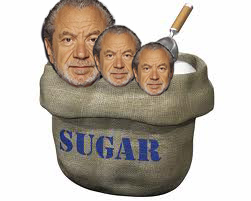 I began by saving both the image of Alan Sugar's head and the sugar to my desk top. I then imported the images into Photoshop where I then used the Lasso key (L key) using this I went around his head outlining the part I needed to make the above image. I then used the quick mask key (Q Key) to mask everything that isn't selected red. From here I can edit out any bits I don't need such as extra bits of hair and neck. I then selected command J to make it into a new layer, I then moved it onto the picture of the sugar using the V key. I then used Command T so I could move and change the size of the head. I repeated this to make the final image.
I began by saving both the image of Alan Sugar's head and the sugar to my desk top. I then imported the images into Photoshop where I then used the Lasso key (L key) using this I went around his head outlining the part I needed to make the above image. I then used the quick mask key (Q Key) to mask everything that isn't selected red. From here I can edit out any bits I don't need such as extra bits of hair and neck. I then selected command J to make it into a new layer, I then moved it onto the picture of the sugar using the V key. I then used Command T so I could move and change the size of the head. I repeated this to make the final image.
Subscribe to:
Post Comments (Atom)
No comments:
Post a Comment